You can control who a web page is visible to from the permission section of the web editor.
Go to the pages menu and add a new page or select a page that you want to set permissions for. You will see a permissions tab in the page setting section, click that to expand the tab to see all of the options.
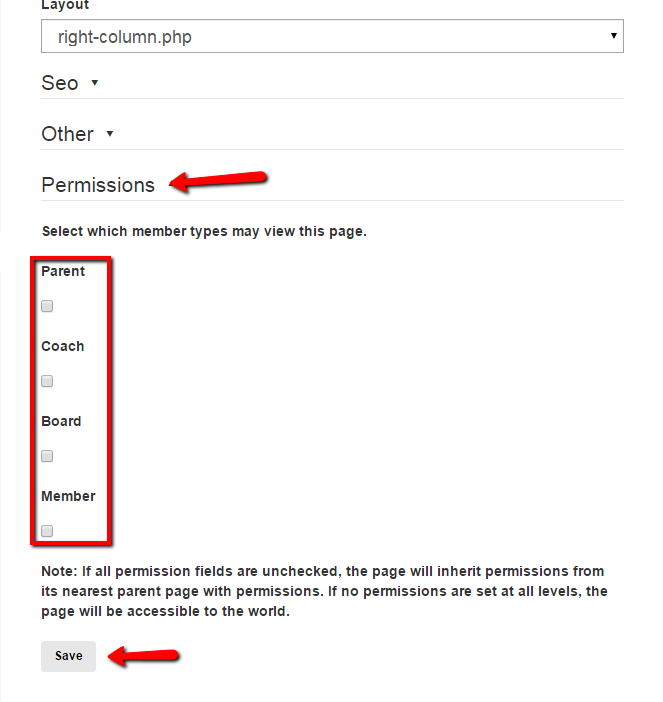
Once you select your options and click save, only those selected will be allowed to view the page. Also, keep in mind that any children listed under this page will inherit its permissions.
Tags: permissions, web editor, web site MYL Sports FAQ
MYL Sports FAQ