Navigate to setup->teams->draft tool, and select the level you would like to draft players in.
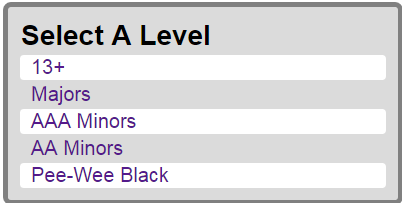
After selecting a level, you will see the draft tool.
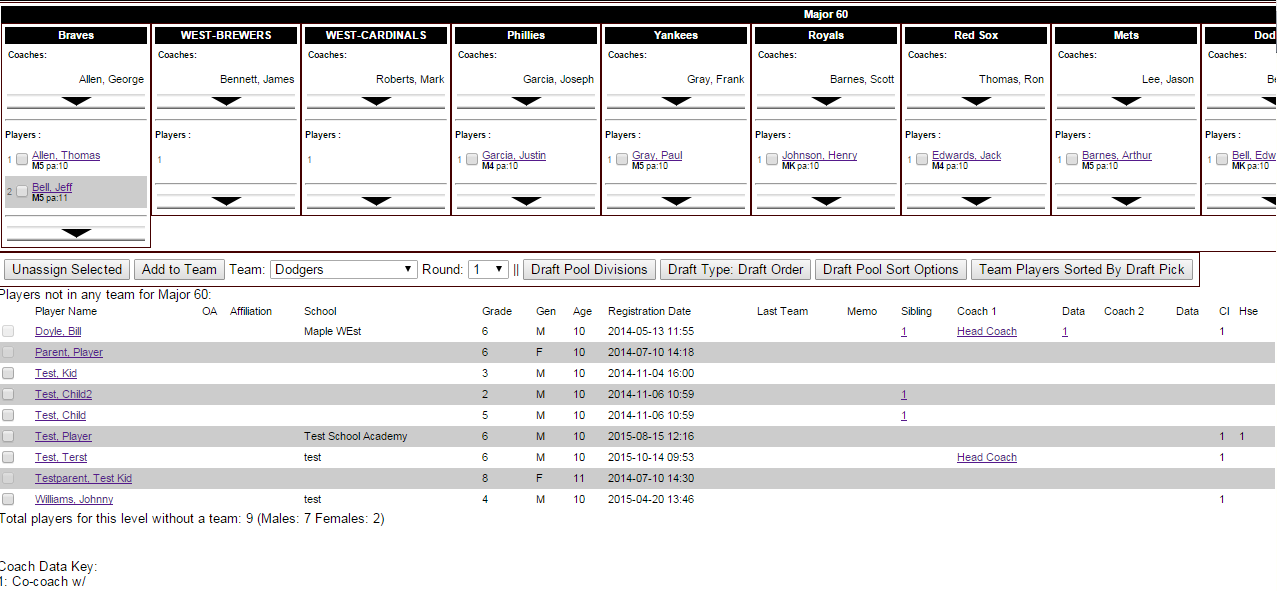
Each team will have its own column along the top of the page. Below the team name, you will see coaches and players listed for the team, if there are any. Clicking an arrow will expand/contract the column to show more information pertaining to the team.
Players listed at the bottom of the page are all the undrafted players for that division. It also displays information for each player, such as overall average, age, school, and siblings.
The team drop-down selects the team that you would like to draft players to.
The unassign selected button takes players that you have selected from the team columns, and places them back into the draft pool.
The add to team button will take selected players from the draft pool and add them to the team you have selected from the team drop-down.
The "Draft Pool Divisions" button will add players to the draft pool from other divisions.
Clicking "Draft Type: Eval Order" will show you the screen below. The parents of drafted players on the team you currently have selected from the team drop-down who have selected coaching preferences will be listed here. You can either keep their assignment preferences or assign them to a different position. The "Make Assignments" button will make those assignments for you. You will also see this screen whenever you draft a player that has parents with coaching preferences.
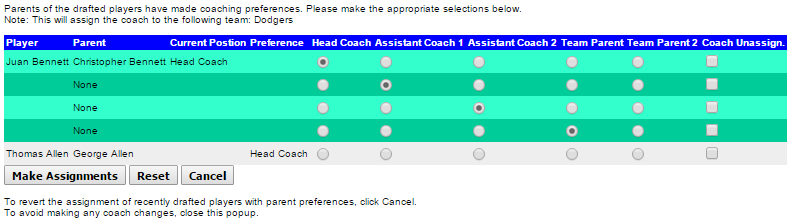
The draft pool is sort by last name by default. You can change this by clicking "Draft Pool Sort Options". The criteria to sort by will be listed under "Sorting Options", which you can add to the "Current Sort Order" by selecting it and then clicking "Add to sorting order >>". Click "Submit" to keep those changes.
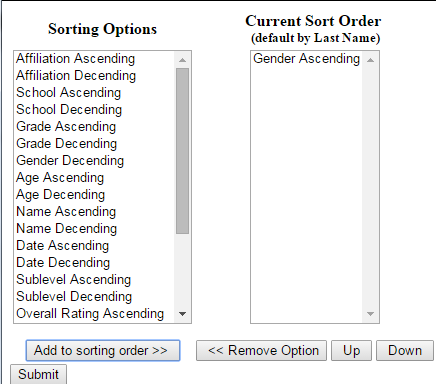
"Team Players Sorted By Name" will sort the drafted players by their last name.
If you would like to draft players according to round, you can select which round to draft players in using the round drop-down.
Tags: draft, tool
 MYL Sports FAQ
MYL Sports FAQ