Navigate to setup>organization>league and go to the admin tab. There you will see a field labeled "Enable Sport Filter", as shown below:
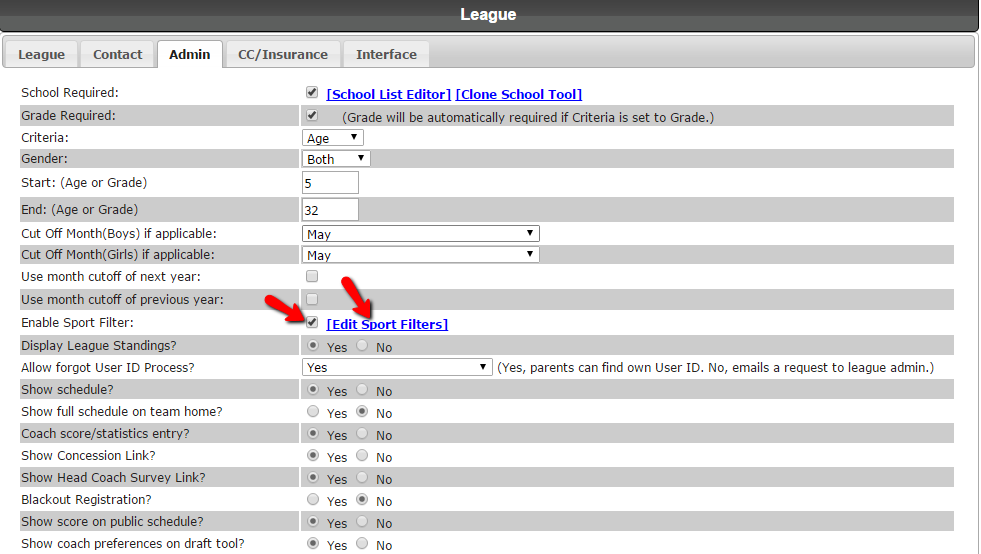
If you want to filter by sport, then make sure the box is checked. To edit your sport filters, click the link "Edit Sport Filters".
This brings up a window where you see the sports you created, if you have none then the page will be blank. Click a sport and you will see the screen below:
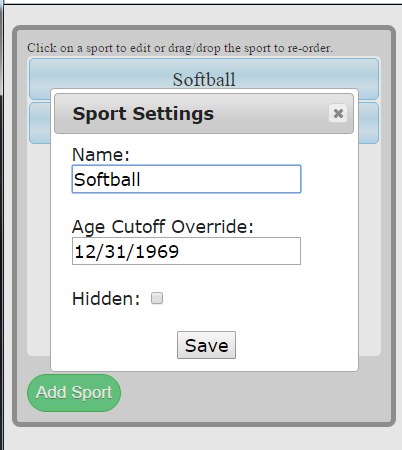
You can then edit the setting of that sport, and click save when finished.
Tags: age, calculation, filter, sport MYL Sports FAQ
MYL Sports FAQ