The easiest way to remove a registration is to go to the persons registration record in the Registration Edit tool and then delete that record using the delete icon at the top of the page.
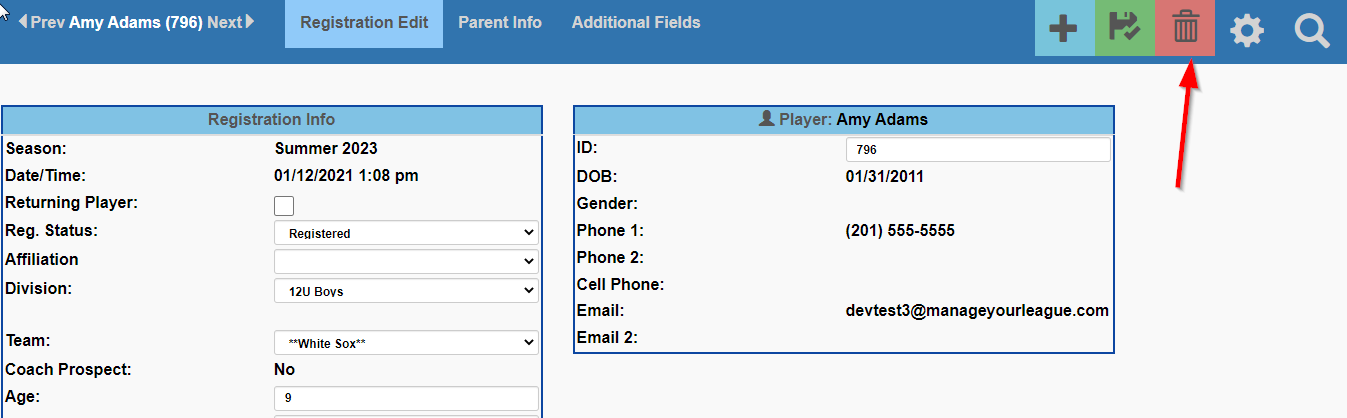
If you don't know the player's registration ID or aren't aware of the other tools that can link you to the player's registration record, then you can first go to Player Edit, search for the player whose registration you want to remove, and then click on the link for the appropriate season you want to remove them from in the Seasons box. This will bring up the Registration Edit popup for that player/season combination. You can also click the magnifying glass in the upper right corner to search for the player's name.
Tags: registration MYL Sports FAQ
MYL Sports FAQ