In order to add comments to the player step of registration, navigate to setup>registration>registration setup, then on the player tab you will see a check box labeled "Replace bottom notes on Player page with". Make sure that box is checked and type in the text you would like to appear in the textbox beneath it.
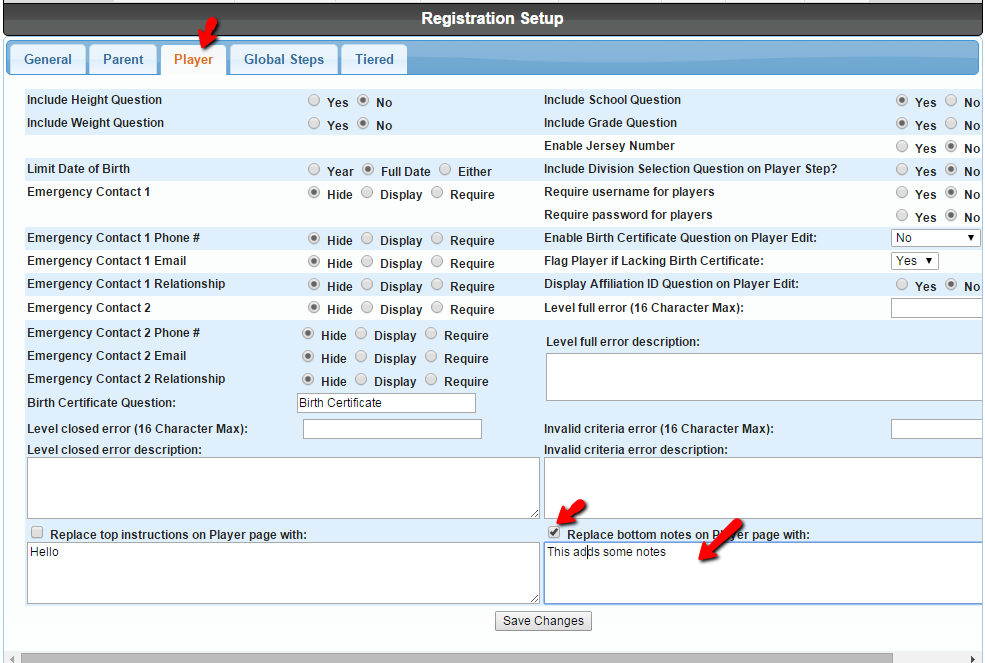
 MYL Sports FAQ
MYL Sports FAQ