You can setup statistics to track for a sport by navigating to setup->statistics & evaluations->define statistics.
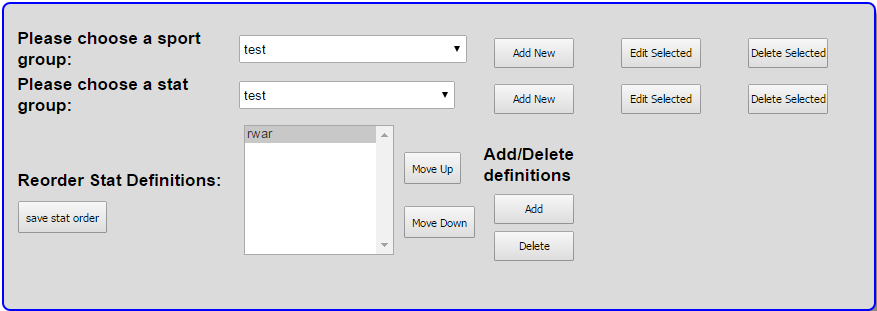
The first option that you have to select is a sport group. You can either select from an existing sport group or create a new one.
The second option asks you to choose a stat group. If you have created a stat group already, it will be listed in the drop-down. Otherwise, you can add a new one.
The next option lists the stats that you have created for the stat group you have selected. You can reorder stats, delete stats, or create new ones. If you click on the name of the stat, a form will appear where you can edit the properties for the stat.
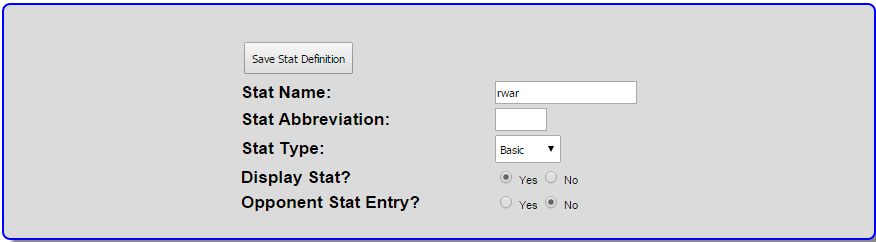
For the stat type, you can choose basic, literal, or formula. Literal formula allows you to choose stats and/or constants to use when calculating the stat value. Formula allows you to create a mathematical equation that calculates the value of the stat using constants and/or stats. Basic means that either a coach or an admin have to manually input a value for the stat.
Tags: data, define, definition, entry, stat, statistics MYL Sports FAQ
MYL Sports FAQ