Blackouts allow you to set dates that games/volunteers cannot be scheduled on a resource. Navigate to setup->scheduling->blackout and you will see the screen shown below.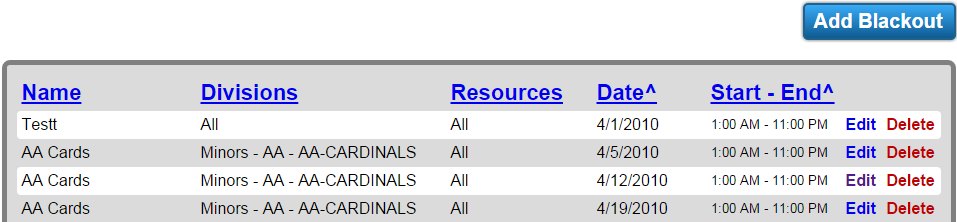
If you already have setup blackout dates then they will be listed here. To add a new blackout date, click the add blackout button. You will see the screen shown below.
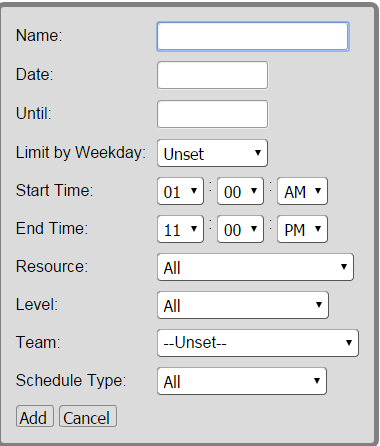
You can give the blackout a name. You can set the start and end dates and limit it by a certain day of the week. It also allows you to select any particular resource, level, team, or schedule type that you would like the blackout to affect. After you have added the blackout date, you can edit it at any time by clicking the edit icon next to the blackout name.
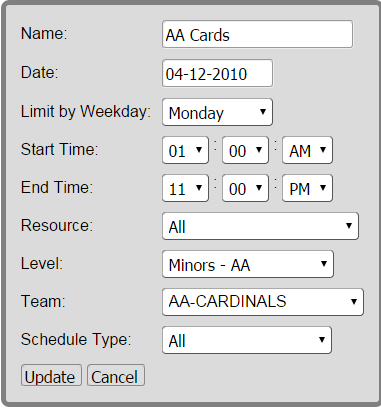
 MYL Sports FAQ
MYL Sports FAQ