The game roster manager is where you can setup the game roster for players/parents to veiw on the website. However, keep in mind that changes made here do not affect the actual team roster. Navigate to communication->website->game roster manager.
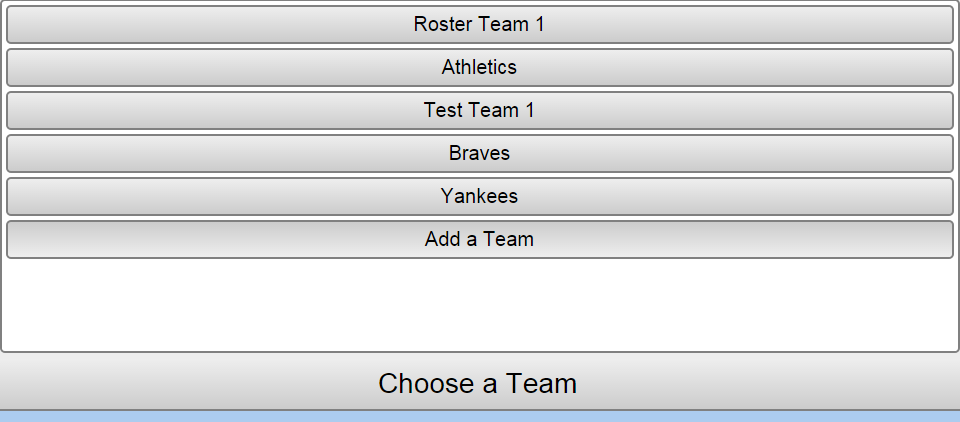
You will see a list of teams here. You can create or select an existing team by choosing add a team.
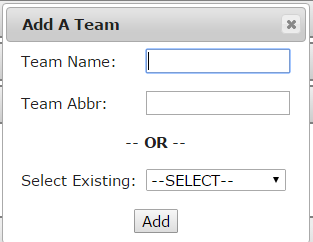
The players listed on the team page will auto-populate with players if it is an existing team with players on it.

You can add a player by clicking add a player. You can choose an existing player or create a new player.
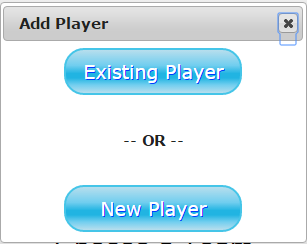
The print qr button allows you to print a qr code that can be scanned to take players and parents to view the roster you setup.
Tags: game, manager, roster MYL Sports FAQ
MYL Sports FAQ