You are able to add a volunteer sign-up system page to your site that list the positions that you have created in calendar view.
Go to pages in the web editor, click add, then on the new page settings, select volunteer sign-up from the system page drop-down. Fill out all other settings as desired.
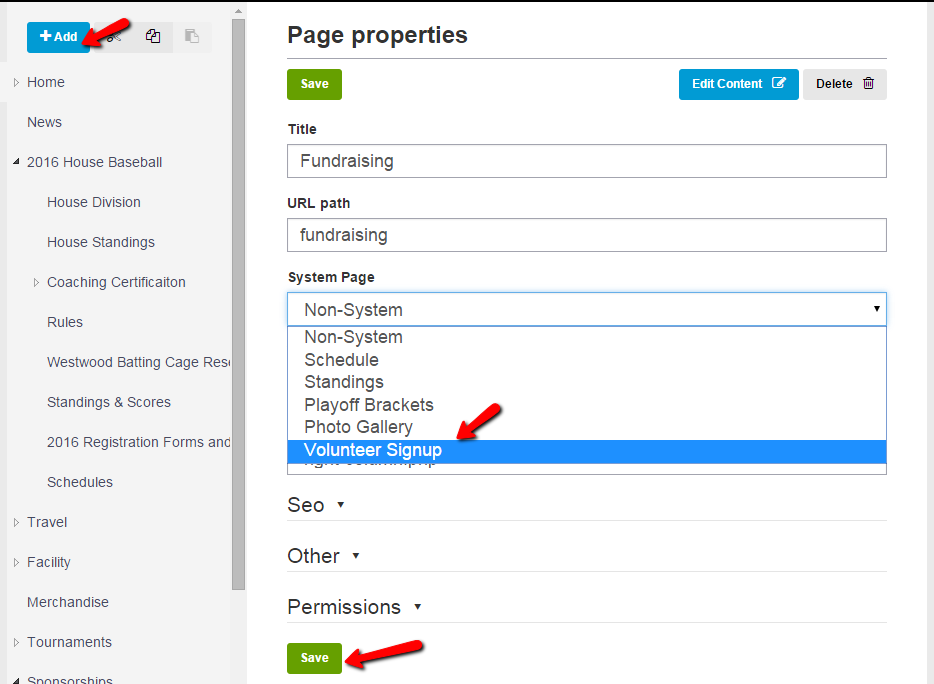
On the volunteer sign-up page, volunteers will see available positions on the calendar. Once they click the positions link, they will see what the positions are and what timeslot they are for. To sign-up for a position, all they have to do is check the box next to the position they want, then click the sign-up button.
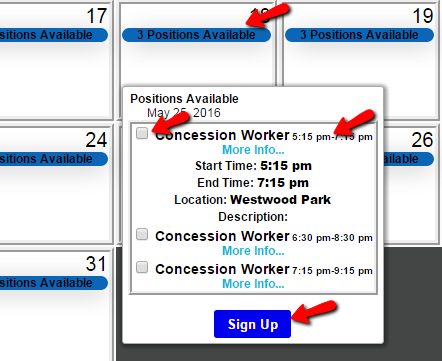
 MYL Sports FAQ
MYL Sports FAQ