To create a fee code, begin by navigating to setup>registration>fee structure and opening the fee group you want to add a code to, either by clicking on the arrow next to the name or the name itself. A section will appear displaying all the fee codes assigned to that fee group.
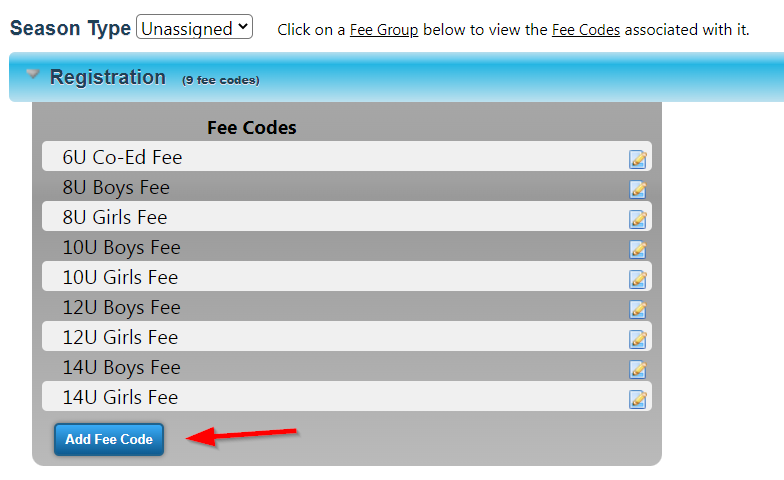
Click the button labeled 'Add Fee Code', which will take you to a page where you can define your fee code. After you finish, click the button labeled 'create', and your fee code will be added to your selected fee group.
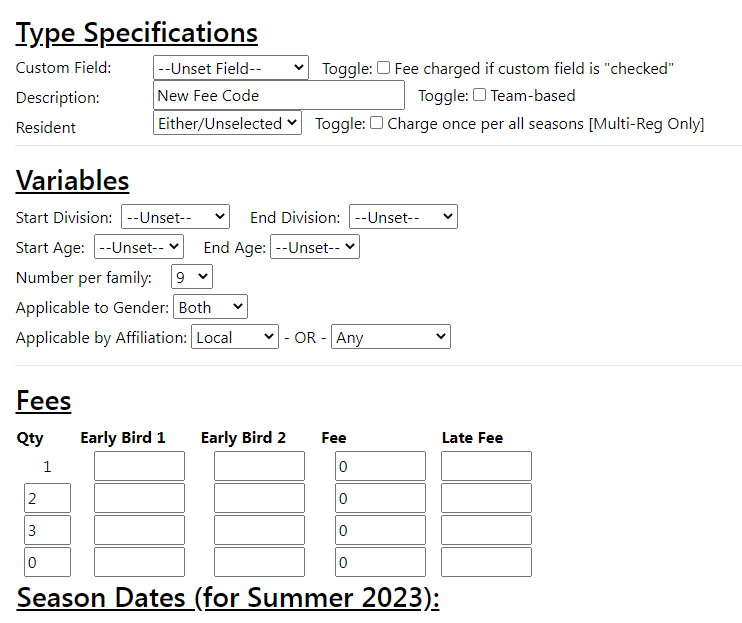
 MYL Sports FAQ
MYL Sports FAQ