You can place players in another division by creating a new registration with their player id. Go to registration->registration edit and type in the player id in the id field shown below and click the save icon.
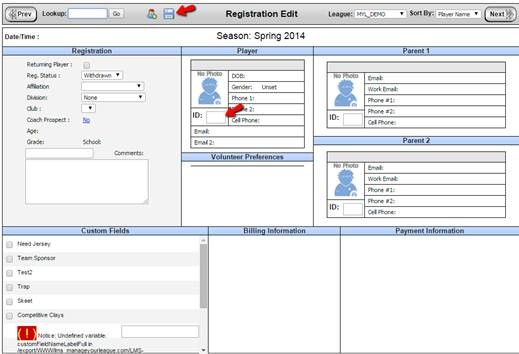
This will create a new registration record where you can set the division and team you want them to play in under the registration section. Also, make sure the reg. status field is set to registered. Click the save icon when finished.
Tags: duplicate, multiple, player, registration, teams MYL Sports FAQ
MYL Sports FAQ