From Your admin menu, follow Organization->Admin Permissions->Menu Sets.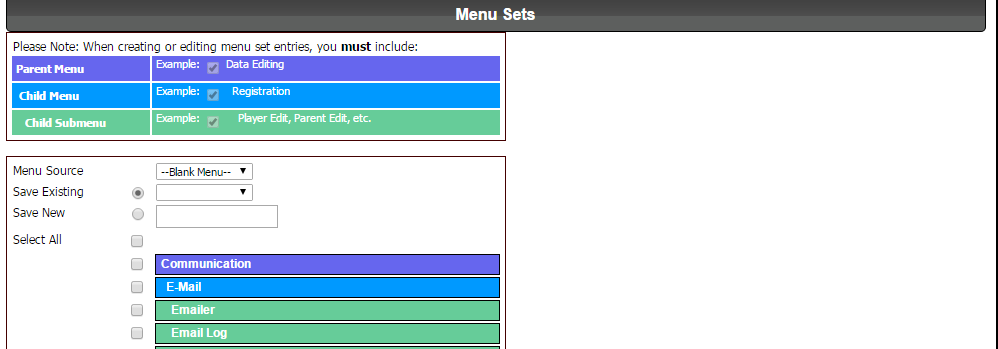
If you are creating a new menu set select “Blank Menu “ from the “Menu Source” Dropdown. If you want to modify an existing menu set or create a similar one select that menu set in the “Menu Source” dropdown.
Next choose where to save that menu set. If you are editing an existing menu set or want an existing one replaced, select the radio button next to the “Save Existing” and select your menu set from the dropdown. If you want to save the menu set as a totally new menu set, select the Save New button and enter the name for that menu set in the textbox.
The list under shows all the menu options indented by subcategory. First select the menu category you want to include in that menu set and then select the all the submenus. When done creating the submenu click “Save This Menu” at the bottom of the page.
Tags: administrator, menu set, permissions MYL Sports FAQ
MYL Sports FAQ