If you go to scheduling/games>utilities>schedule(games/practice), you should see your resource and the timeslots you have added to it.
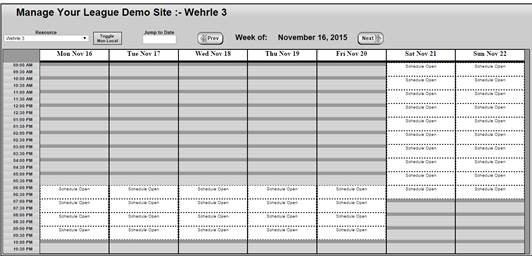
If you click on one of the timeslots, you will be shown the option to create a game for that timeslot.
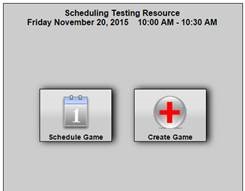
After that you just select the division and then the teams you want to play each other and click “create and schedule game”.
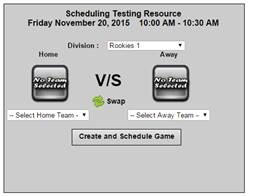
Tags: assign, create, game, resource, schedule, timeslot
 MYL Sports FAQ
MYL Sports FAQ