Navigate to modules>clinics & event>event manager. If you have created any events, they will be listed here. Clicking "add new event" will take you to the options step, which will be detailed in a later step.
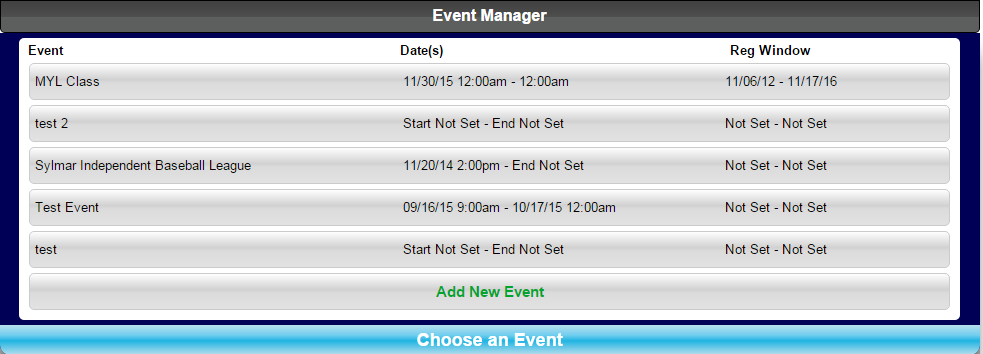 If you click on an event, it will show you the orders that have been purchased for the events.
If you click on an event, it will show you the orders that have been purchased for the events.
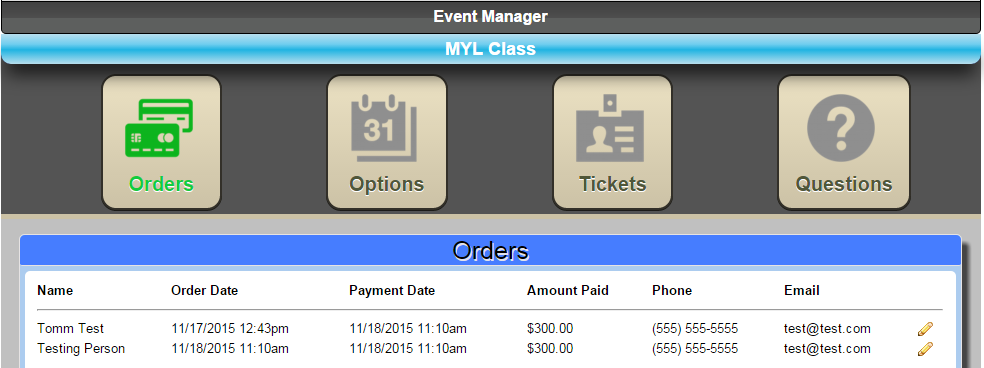
Clicking on the pencil next to an order will allow you to edit the details of that order, such as the person's name, the amount they paid, address, telphone number, etc.
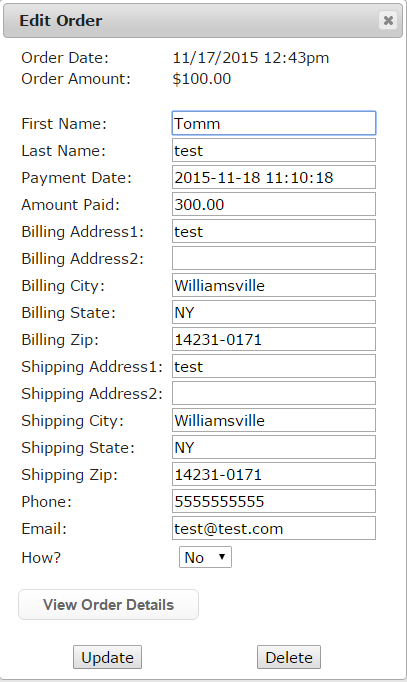
Clicking "View Order Details" will take you to the screen shown below. It gives you a break down of the order where you can see the quantity of tickets ordered, as well as information about the attendees that you can edit by clicking the pencil.
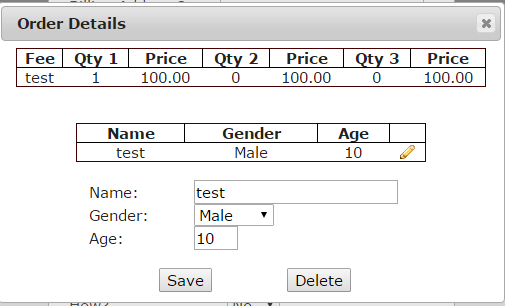
The options button lets you edit information pertaining to the event, such as name, start date, registration close date, etc.
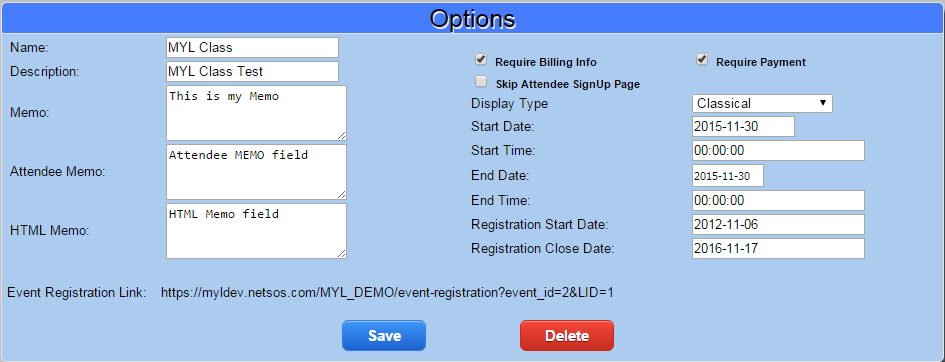
The tickets button shows the tickets that people have purchased for the event, and their prices. You can also add new tickets for the event.
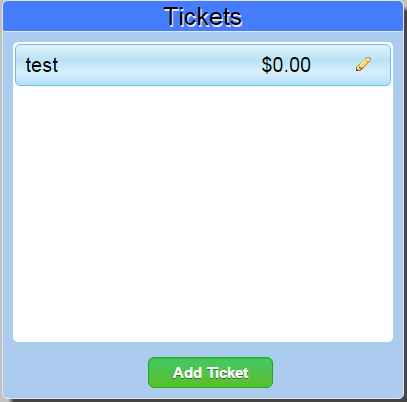
You can edit information for a ticket by clicking the pencil next to the ticket. Click add ticket takes you to the same screen where you edit ticket information.
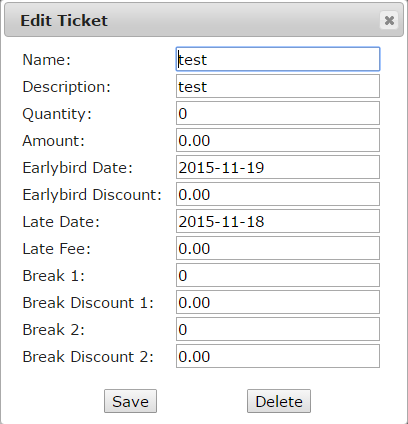
The questions button allows you to create and view questions you have made for people registering to attend the event.
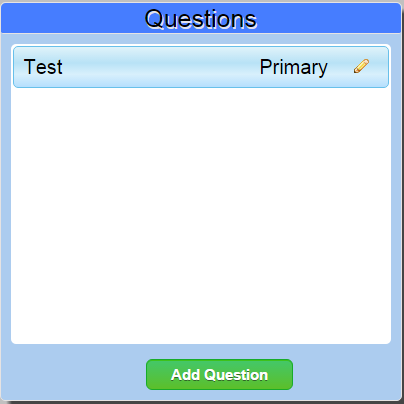
Clicking either the add question button or the pencil next to a question takes you to a screen where you can edit/input information for that question. The mode lets you select whether to make it a question for the primary applicant or for an attendee.
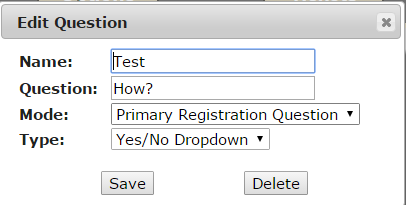
 MYL Sports FAQ
MYL Sports FAQ