*In order to schedule games, you would have already had to create sites and resources as well as timeslots.
1. Navigate to scheduling/games->utilities->auto. schedule and select generate schedule. You will see a screen like the one shown below. 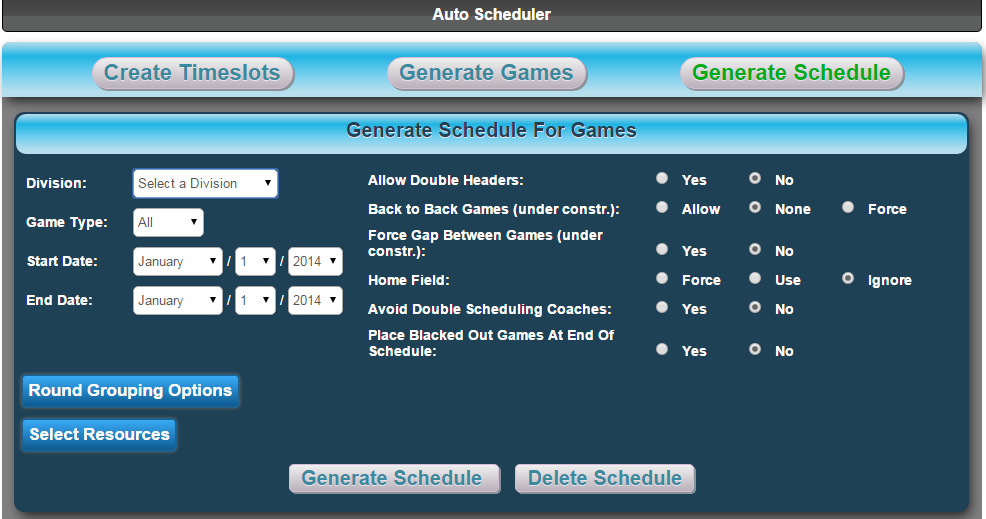
2. Choose the division you want to schedule games for (you can only schedule games one division at a time).
3. Select the type of games to be played (you can choose season, playoff, or both).
4. Select the start and end dates for the schedule (usually the start and end of the season, but it can be different).
5. Choose whether or not you want to allow double headers and/or back-to-back games.
6. Choose wheter to enforce, use or ignore the home field.
7. You can place blacked out games at the end of the schedule.
8. If you select round grouping options, you get to choose how your rounds get scheduled e.g. one round per week.
9. Select the resources you would like to schedule the games on.
10. Generate schedule and it will show you the results in th finished schedule box below, where you can edit the date, time, and/or location of the game if necessary.
11. Also, if there are some games that have not been scheduled for any reason, they will be shown under games not scheduled, where you can edit the date, time, and/or location of the game.
12. If you are satisfied with the completed schedule, you can select publish schedule to have it posted to your website in the schedule module.
Tags: auto, games, generator, publsih, schedule MYL Sports FAQ
MYL Sports FAQ