First you have to run the duplicate checker, which you will find in members->players/parents->player/parents reports->duplicate report, then click where it says generate complete duplicate report and a pop-up will display. Note that it may take a couple of minutes to go through all the information in the system. When the report displays, you will see a list of all the duplicate records where you can choose which one you would like to resolve, as shown below:
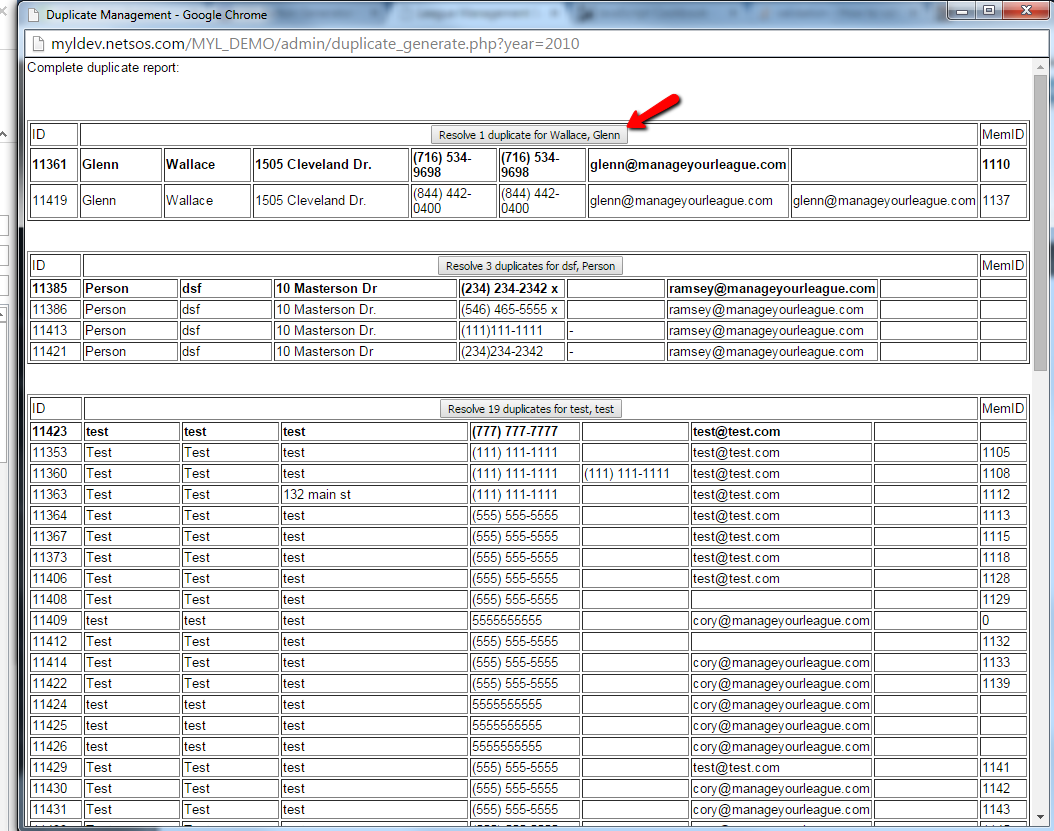
After that, you will be taken to a window that allows to choose which record you would like to be the main one, and which ones you would like to replace.
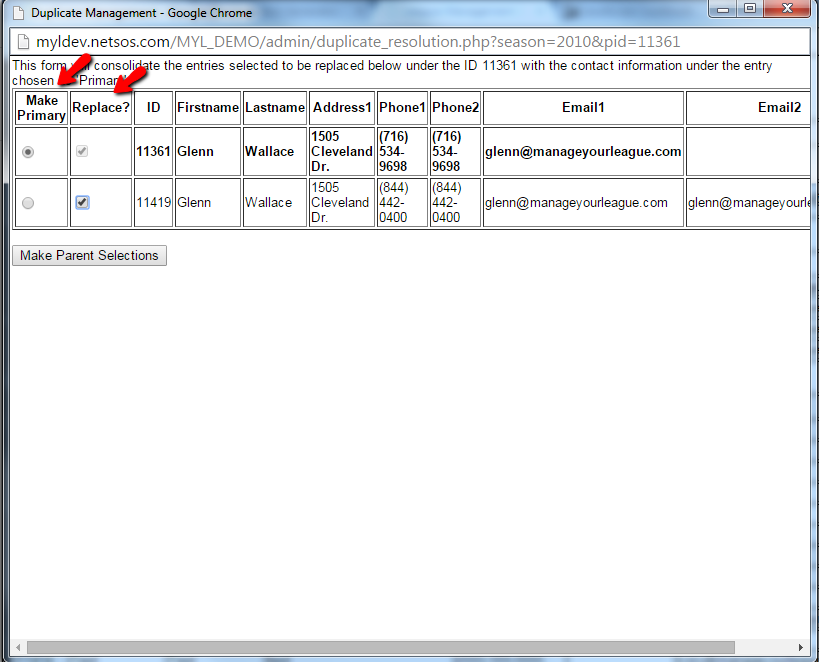
If there is a parent or player record associated with any of the records you are merging, you will be asked which ones you would like to keep.
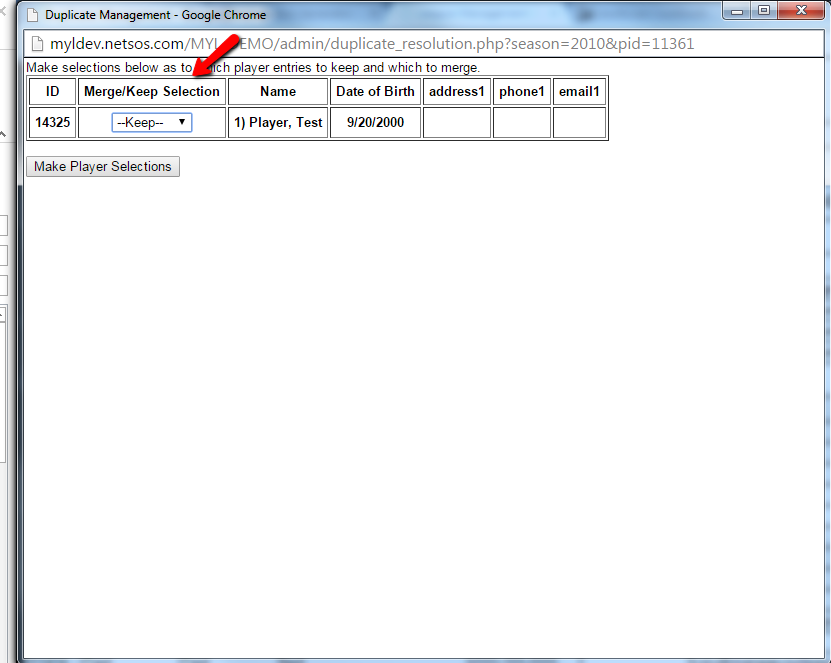
Once that is done, you will be asked to finalize the merge or go back and make changes to your selections. Finalize the report to make the changes.
Tags: delete, duplicate, parent, player, record MYL Sports FAQ
MYL Sports FAQ