A family max can be set by clicking “edit” under the fee group in the Fee Structure page, which is found by navigating to setup>registration>fee structure. With the appropriate fee group selected, click “edit”, and several fee group settings will appear. Enter the family maximum in the text field labeled “Family Maximum (Enter 0 for none):” As stated, a family maximum of “0” means that no family maximum will be applied. Keep in mind that a family maximum will only effect the fee group that it is applied to.
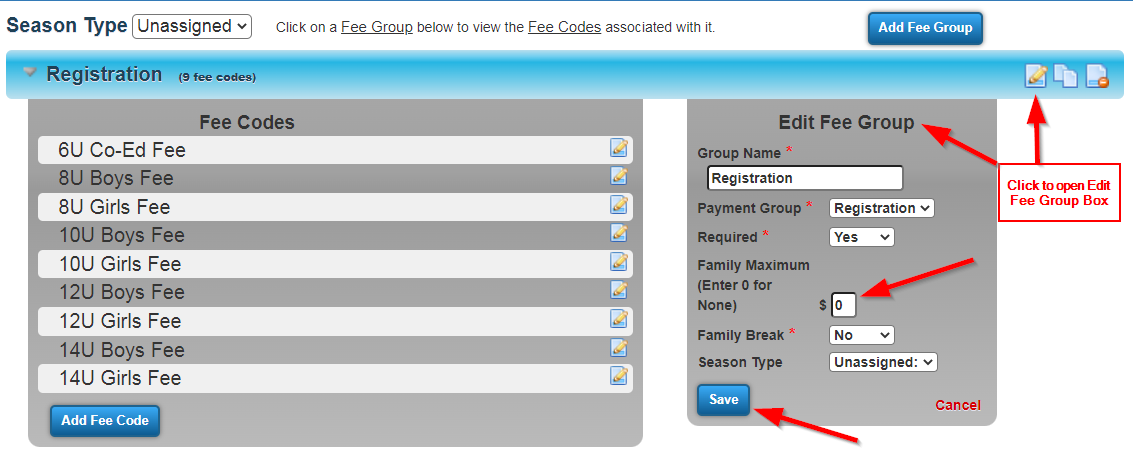
 MYL Sports FAQ
MYL Sports FAQ