The fee code manager's season type is changed by navigating to Setup>Registration>Fee Structure and simply selecting a different season in the dropdown located at the top of the list of fee groups. This changes which season you are viewing, i.e. you will only see the fee groups that have been assigned to that selected season.
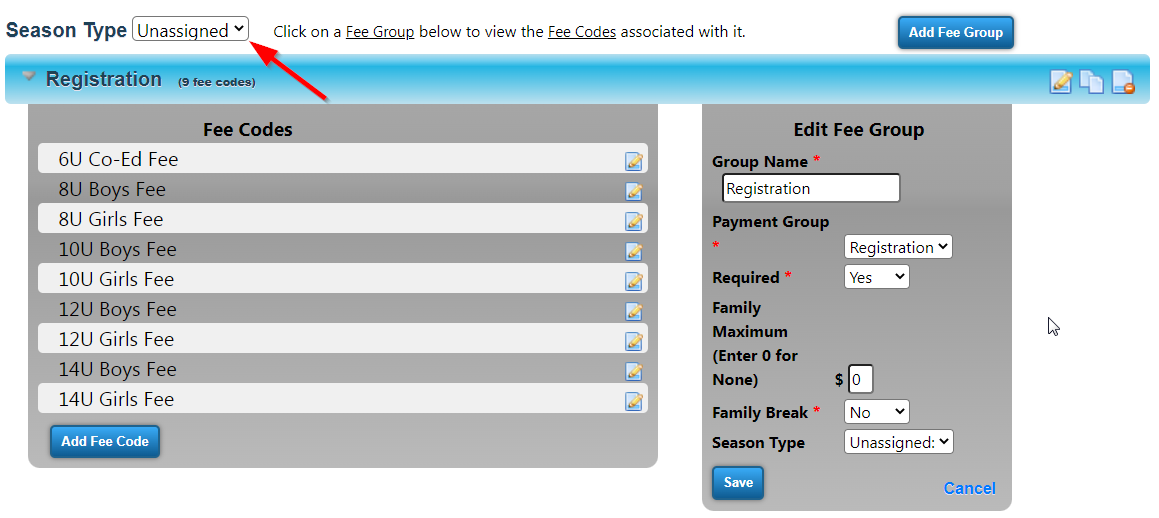
 MYL Sports FAQ
MYL Sports FAQ