This must be set in the season editor. Navigate to Setup->Organization->League. In the "League" tab, next to the dropdown menu labeled "Active Season", there is a link to the season editor.
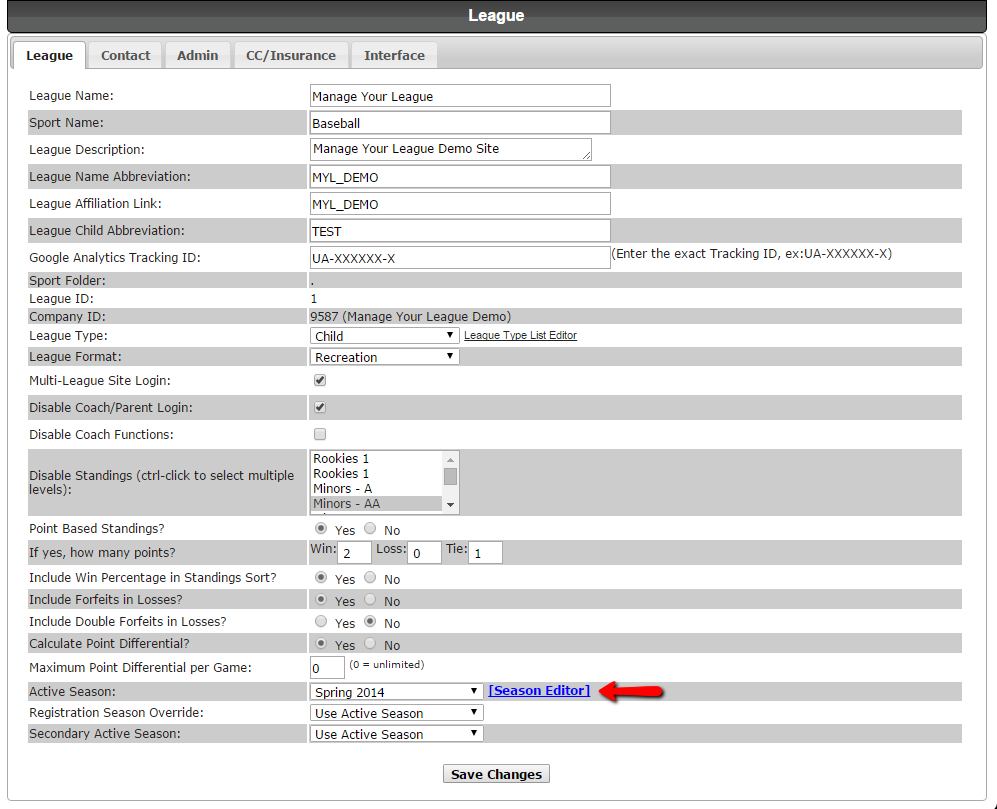
Select the season you wish to edit.
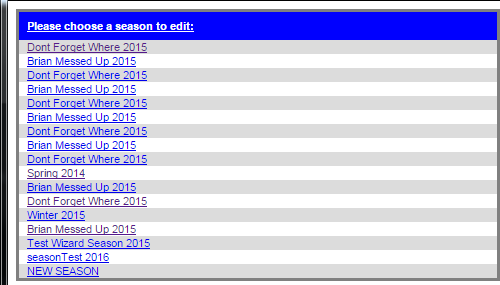
Enter your desired start and end dates in the fields shown below.
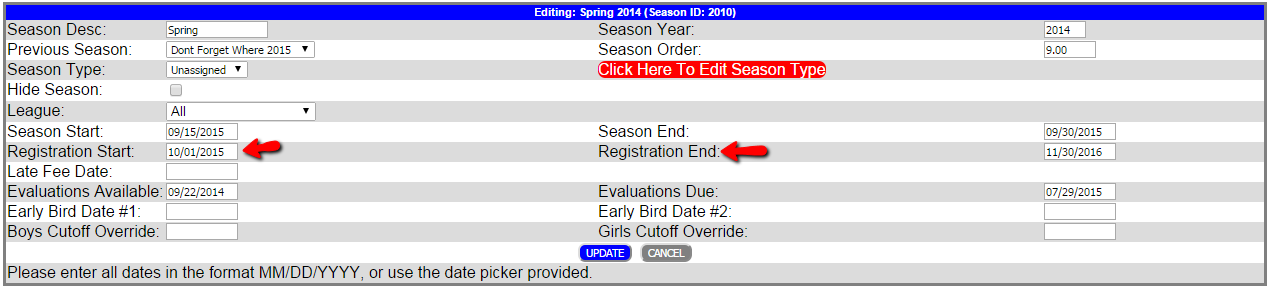
Don't forget to click update to save these changes.
Tags: active season, registration, season MYL Sports FAQ
MYL Sports FAQ