Navigate to Setup->Registration->Registration Setup and click the "Parent" tab. Here you will find three separate fields to automatically fill city, automatically fill state, and automatically fill zip.
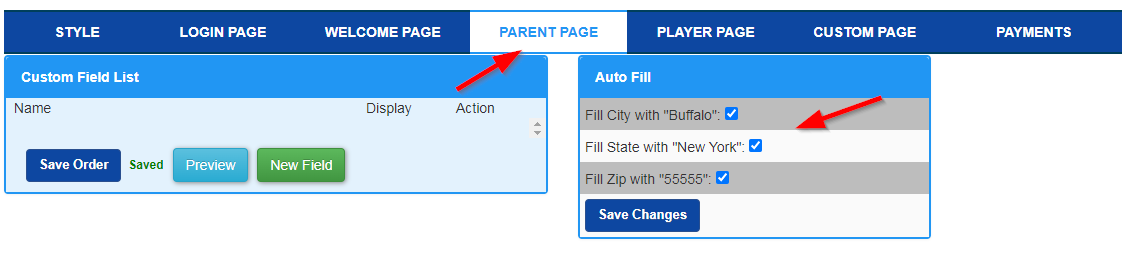
If you have checked off the fields, then the corresponding field will automatically fill during the parent step of registration.
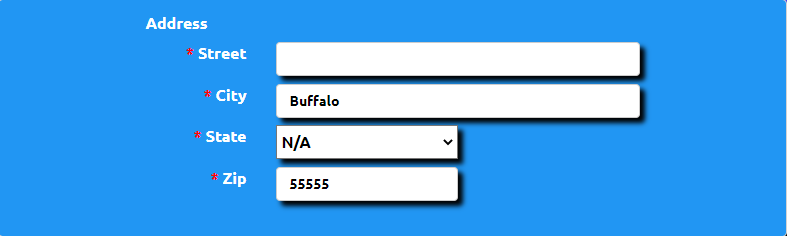
The city, state, and zip that will get filled in are pulled from the league contact information (see FAQ entry).
Tags: contact, registration MYL Sports FAQ
MYL Sports FAQ