Navigate to scheduling/game->utilities player assessments. If you have created any assessment schedules, they will be listed here.
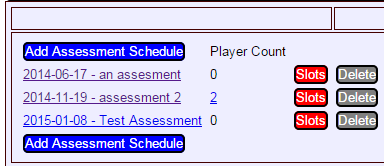
Click add assessment schedule to create a new date to add slots to. Give the schedule a name and set the date that you want it held then click save.
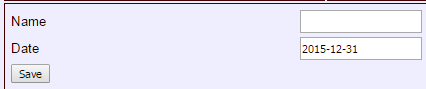
To view slots for an assessment schedule, click the slots button. All of the players in your league will be listed here. You can filter players by division and sort them by name or age.
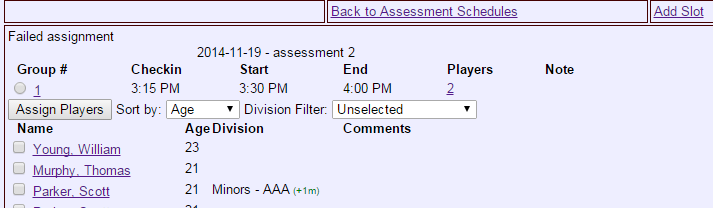
To create a new slot, click add slot, fill out the form shown below, then click save.
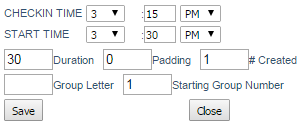
To add players to the slot that you created, select the slot then check the players you want to assign and click assign players. To view the players that have been added, click players column of the slot. You can edit or remove players in the window that pops up.
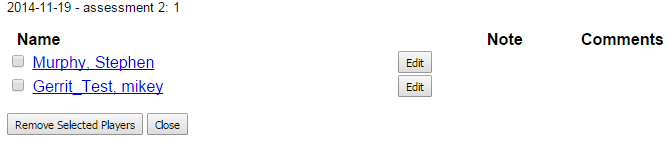
 MYL Sports FAQ
MYL Sports FAQ