Navigate to Members->Players/Parents->Eligibility Documents. Here, you will see a form that provides you with option to build your report with.
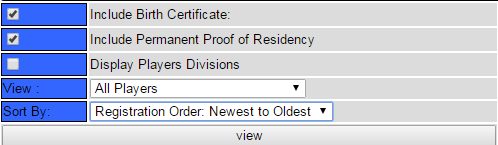
After you have chosen your options, you will see a report displaying information for the players who have registered, including the fields for their eligibility documents. The field will be checked if they have fulfilled the requirement.
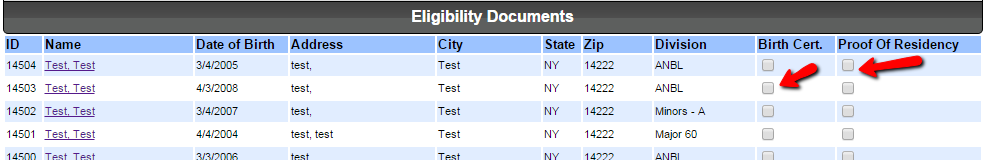
Simply check/uncheck the field to change the status of the requirement. Then click save when finished.
Tags: date of birth, dob, documents, eligibility, proof, residency MYL Sports FAQ
MYL Sports FAQ