You can apply a payment to a registration from the registration edit window. You get there by navigating to registration>registration list. This will show you everyone who has registered for the current season. From there, you click the reg id of the player that you want.
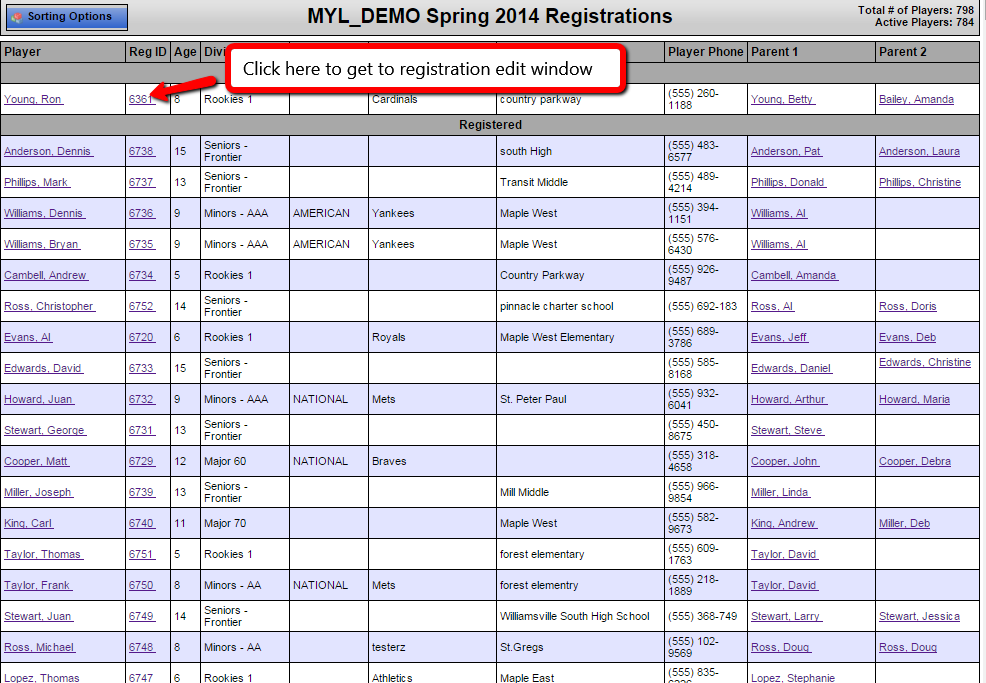
Once on the registration edit window, you can select make payment in the payment information section.
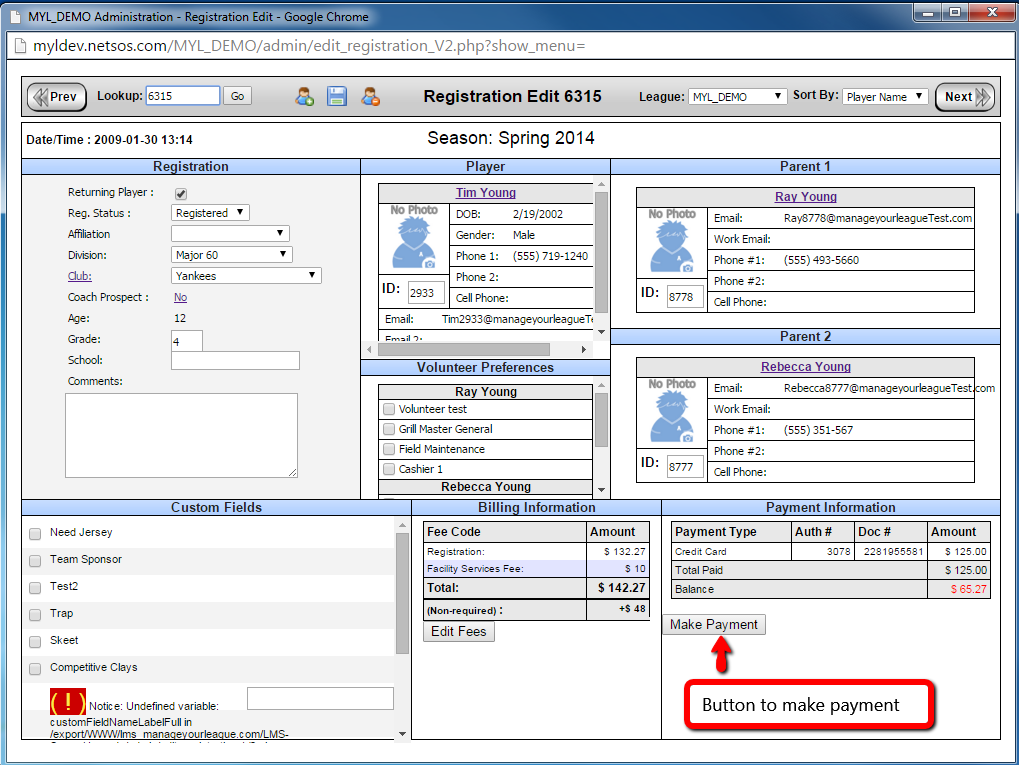
This takes you to a window where you can enter their payment info.
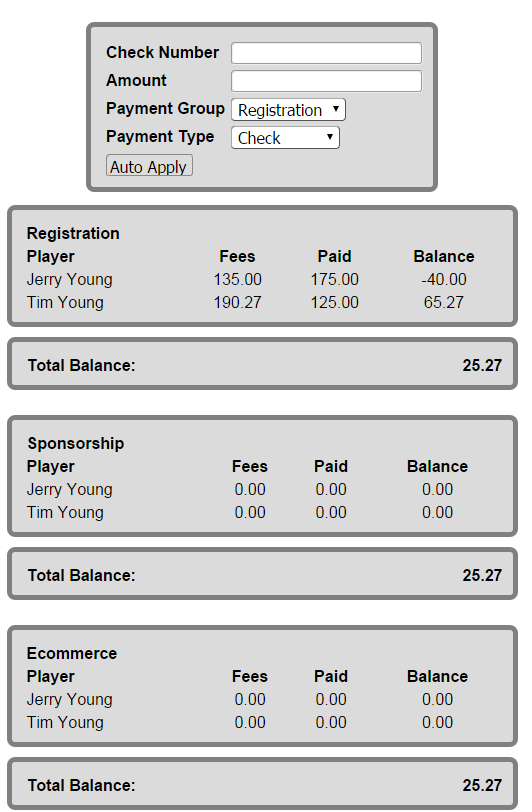
Put in the account number and amount, as well as select which payment group you want to apply it to then click auto apply.If you select credit card for payment type, that takes you to the credit card authorization from where you can put in their credit card information.
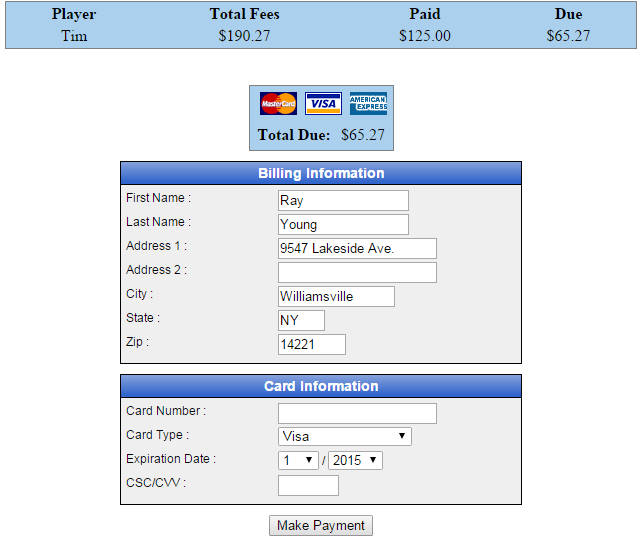
Put in the information and click make payment to charge the credit card and apply payment.
Tags: payment, registration
 MYL Sports FAQ
MYL Sports FAQ