Each fee group entry has 3 options on the right hand side of each row, edit/copy/delete. Edit and Delete are straightforward, clicking edit will allow you to change all of the information you entered when you created.
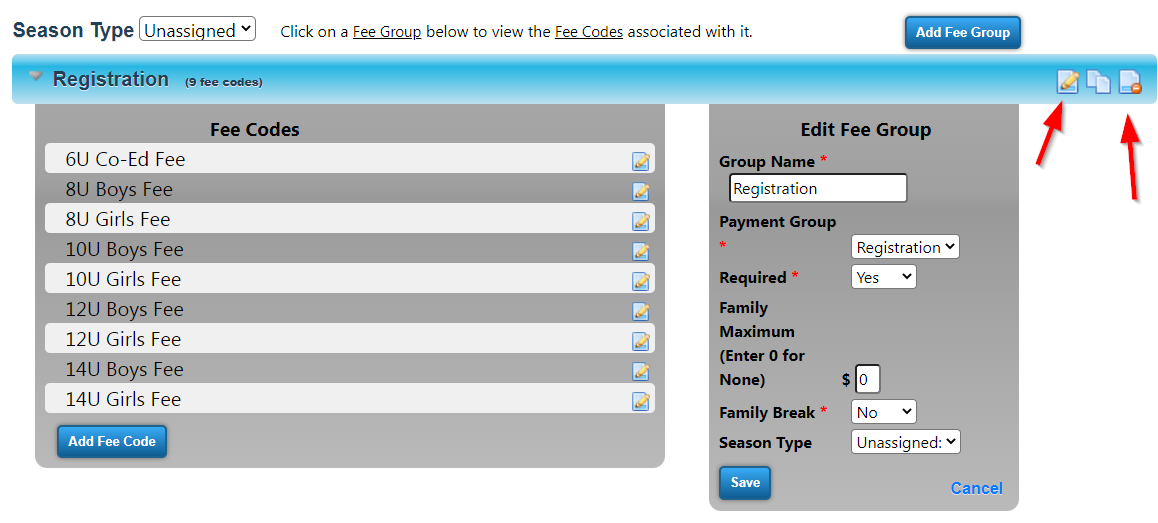
We generally do NOT recommend deleting fee groups, as they can cause trouble with your registration if not carefully considered. Deleting a fee group that was copied from another fee group will not affect that original fee group.
Tags: admin, fee codes, fee groups MYL Sports FAQ
MYL Sports FAQ