Navigate to setup->registration->registration setup wizard, go to the custom page setup tab and select new step. Choose a name and select the desired settings for the page. Go into edit restrictions and you will be able to determine who gets to view this page when registering. Then you can save step options and that will take you to where you can create the questions that you wish to have on that page.
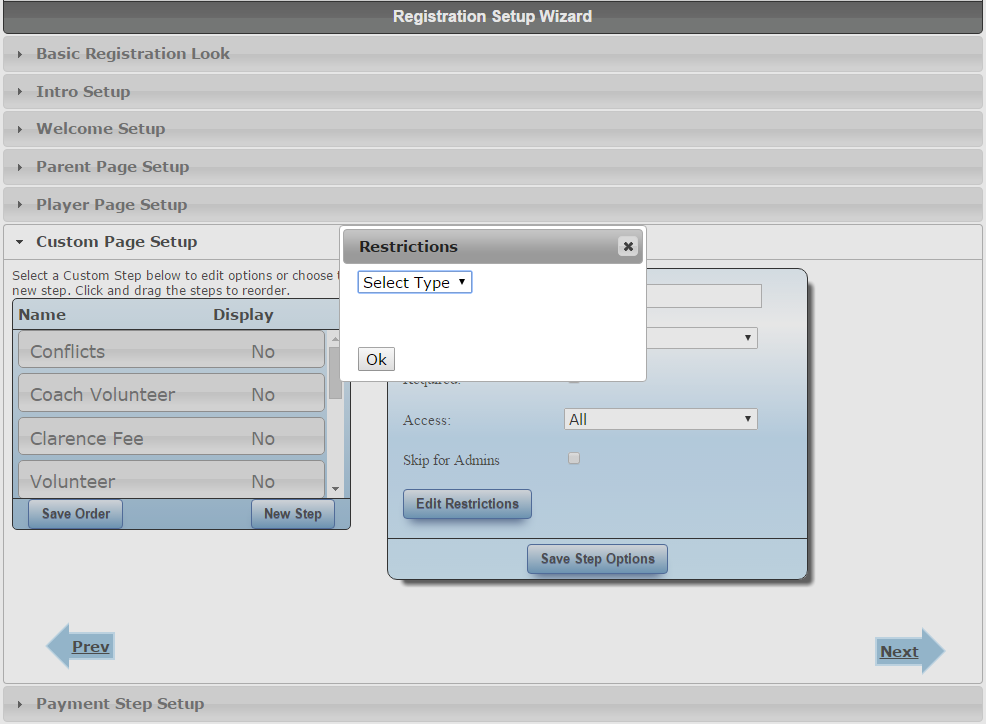
 MYL Sports FAQ
MYL Sports FAQ