To set up playoffs, go to Setup->Playoffs. To begin, select the Division for this bracket.
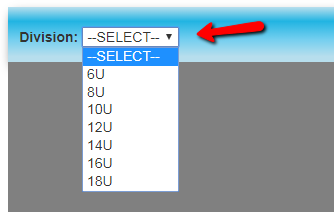
This will populate the top bar with options. If your league uses subdivisions, you can use the Subdivision dropdown to decide how you want the subdivisions organized. Click on the Setup button to go to the setup screen and begin the process.
Here, you can choose the type of bracket (Single, Double, and Double w/ If Needed game) and the maximum number of teams in the division that you want to participate. When you have chosen your settings, click Save. There is also a publish button here, which will publish the brackets to the public site for parents and players to see. You will want to click this once you have gone through all of the steps and made sure that you have setup the bracket correctly.
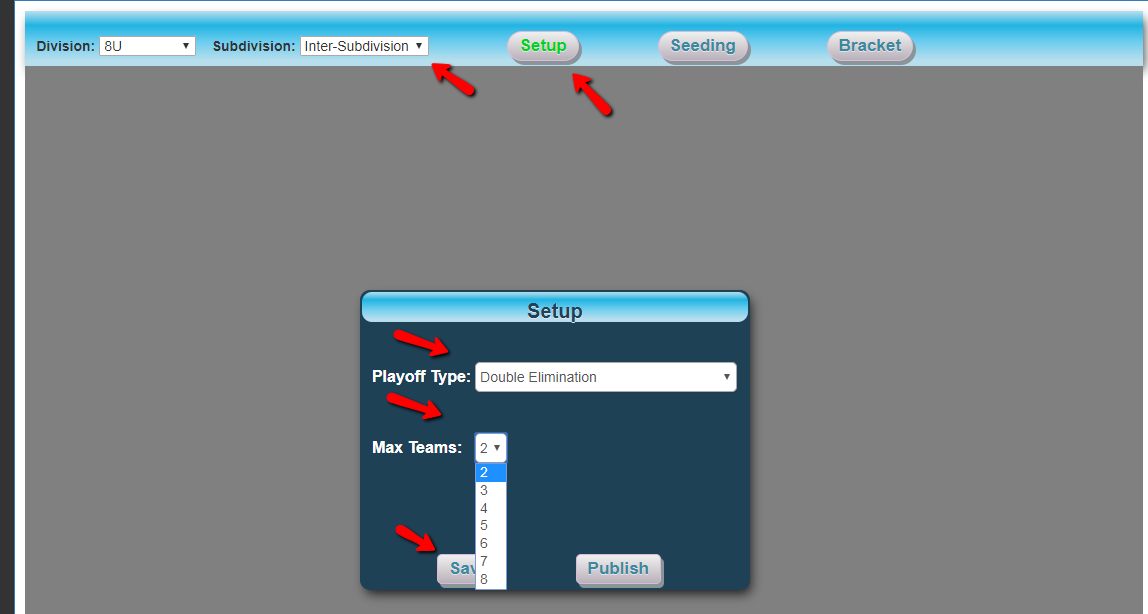
Click the Seeding button to go to the Seeding screen. Here, you can set up the seeding of the teams to determine which teams play each other as well as how they are placed in the bracket. You can click the Auto Seed button at the bottom, which will automatically seed the teams. If you wish to set this up manually, you can set the seeds by selecting the teams from the dropdowns. Once the seeding is set, click Save. This will lock in the seeding and bring up a seeding list to the right.
You can also click Reset to clear all existing seeding. Note: this will not clear out the existing games. You may have to regenerate the bracket and re-score games if necessary.
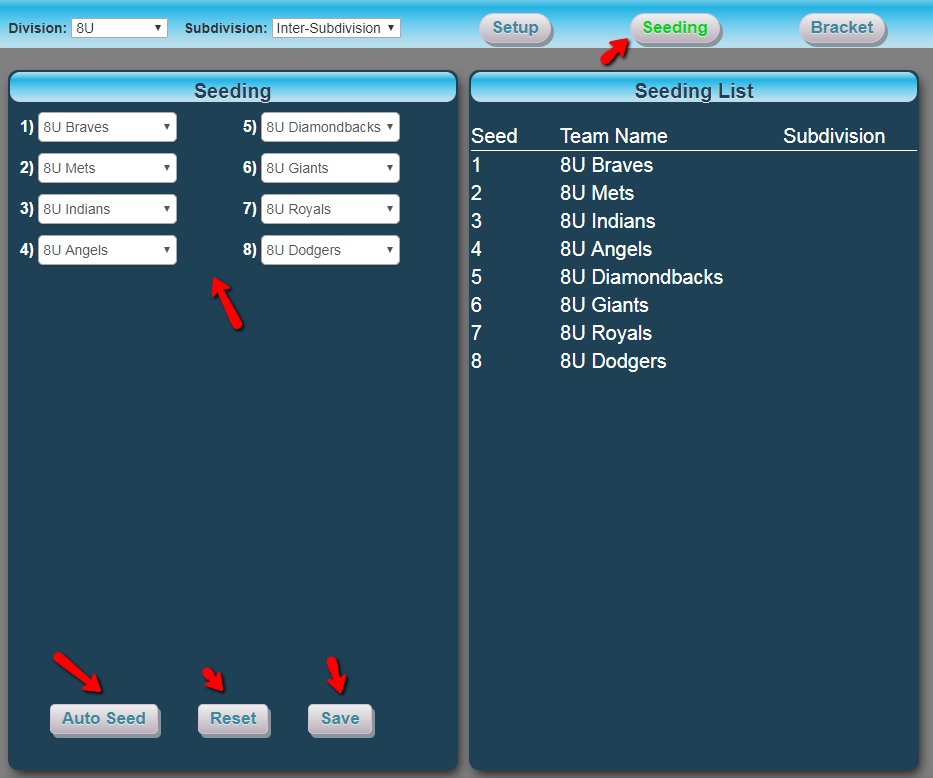
Once the seeding is set, you can click the Brackets button at the top to show the playoff bracket. This page displays what the finished brackets will look like.
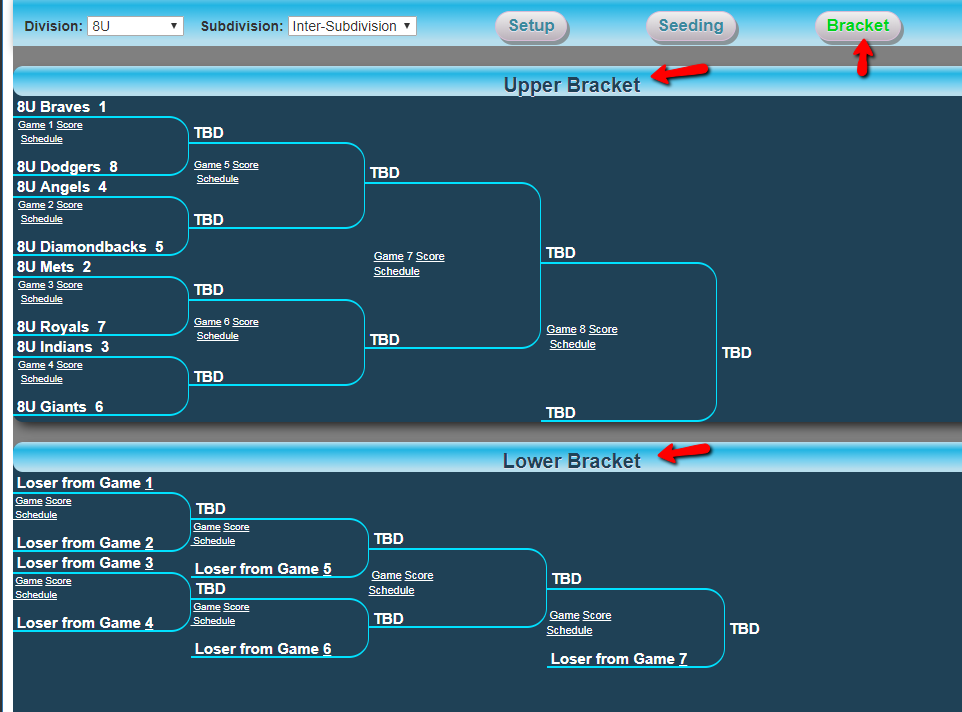
You can click the links on the games to change various settings for the games. The Game link will let you edit the game itself, the Score link will bring up a window which will let you score the games, and the Schedule link will bring up a window that lets you schedule the game.
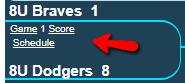
If you have a Lower Bracket, you can click on the Game numbers before teams have progressed to set which teams will play each other (i.e. You want the loser from Game 1 to play against the loser from Game 4 instead of the loser from Game 2).
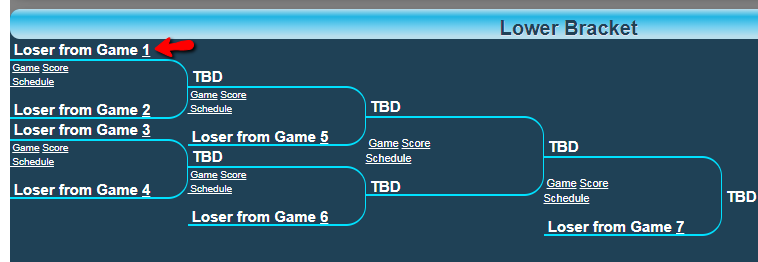
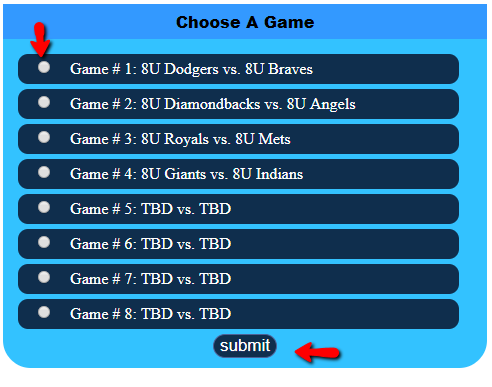
Once you are done with the setup dont forget to go back to the Setup window and click Publish to make the playoffs go live.
Tags: bracket, playoff, playoffs, schedule, tournament MYL Sports FAQ
MYL Sports FAQ