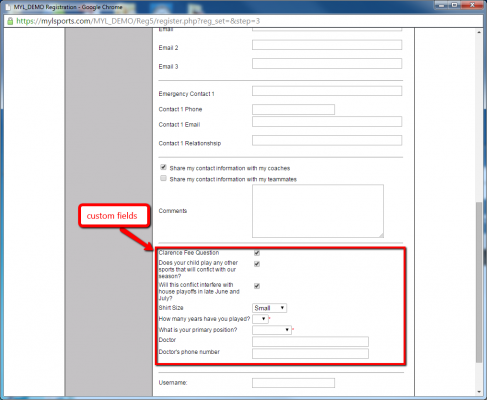Manage Your League Provides the
Most Complete Web-Based
Sports Management Software Solution.
MYL Sports Support is the Support & Hosting portal for ManageYourLeague.com, use the Training Videos and FAQ to get support for all the features of your MYL Sports Website.
Online Registration & Management Software
- Customizable Registration Management
- Player and Team Registration
Automated Scheduling Management
- Games, Referees, & Volunteers
- Referee & Umpire Scheduling & Payment
Automated Broadcast Emailer
- For Level, Team, & Season
- Rain Out & Rescheduling
Content Management Software / League
- Edit Your League's Website
- No Coding Knowledge Needed
Secure Credit Cards Processing
- Accept Payments on Your Site
- Money Goes Directly Into Your Account
Secure Administrative Access
- By Menu, Access Level, and League
- Change as Your Personnel Changes
Secure Parent & Coach Portal Website
- View Children's Roster and Schedule
- View Only Their Children's Info
Customizable Registration Process
- Add Steps, Text, and Custom Fields
- Personalize to Your Specific Needs
Complex Fee Structure
- Per Family Discounts and Fees
- Customize to Your Needs
Player Evaluations
- Customizable Ratings and Ranking
- Set up Your Own Rating Questions
Unlimited Years of History
- Lookup and Email Previous Year Players
- Auto Populates Registration
MYL Sports provides support for all the features of your MYL Sports website.
Below is a quick overview on how to add/edit/remove input fields in registration?
Fields such as the one pictured below (e.g. shirt size, primary position, doctor, doctor's phone number, etc.) are known as custom fields.